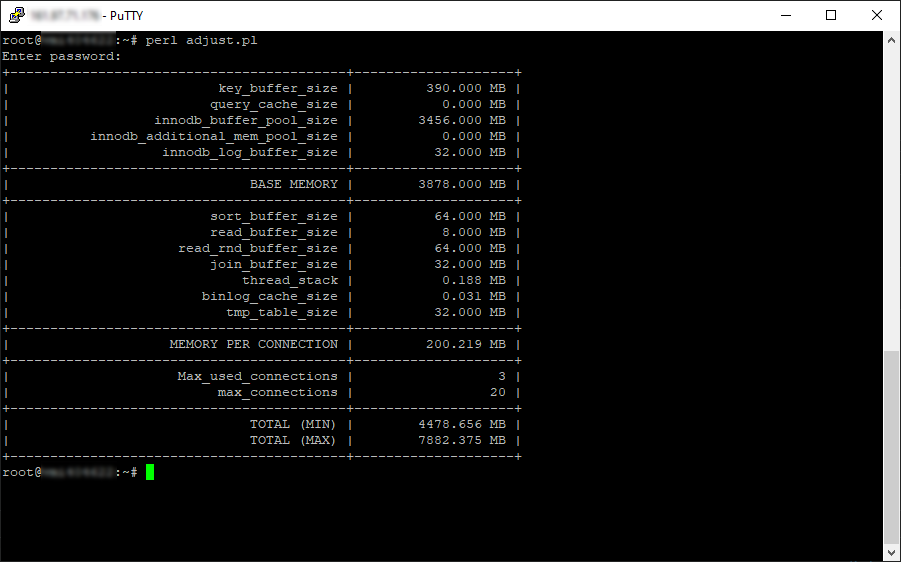- 85 views
Create file adjust.pl
And place the following code inside:
#!/bin/sh
# you might want to add some user authentication here
mysql -u root -p -e "show variables; show status" | awk '
{
VAR[$1]=$2
}
END {
MAX_CONN = VAR["max_connections"]
MAX_USED_CONN = VAR["Max_used_connections"]
BASE_MEM=VAR["key_buffer_size"] + VAR["query_cache_size"] + VAR["innodb_buffer_pool_size"] + VAR["innodb_additional_mem_pool_size"] + VAR["innodb_log_buffer_size"]
MEM_PER_CONN=VAR["read_buffer_size"] + VAR["read_rnd_buffer_size"] + VAR["sort_buffer_size"] + VAR["join_buffer_size"] + VAR["binlog_cache_size"] + VAR["thread_stack"] + VAR["tmp_table_size"]
MEM_TOTAL_MIN=BASE_MEM + MEM_PER_CONN*MAX_USED_CONN
MEM_TOTAL_MAX=BASE_MEM + MEM_PER_CONN*MAX_CONN
printf "+------------------------------------------+--------------------+\n"
printf "| %40s | %15.3f MB |\n", "key_buffer_size", VAR["key_buffer_size"]/1048576
printf "| %40s | %15.3f MB |\n", "query_cache_size", VAR["query_cache_size"]/1048576
printf "| %40s | %15.3f MB |\n", "innodb_buffer_pool_size", VAR["innodb_buffer_pool_size"]/1048576
printf "| %40s | %15.3f MB |\n", "innodb_additional_mem_pool_size", VAR["innodb_additional_mem_pool_size"]/1048576
printf "| %40s | %15.3f MB |\n", "innodb_log_buffer_size", VAR["innodb_log_buffer_size"]/1048576
printf "+------------------------------------------+--------------------+\n"
printf "| %40s | %15.3f MB |\n", "BASE MEMORY", BASE_MEM/1048576
printf "+------------------------------------------+--------------------+\n"
printf "| %40s | %15.3f MB |\n", "sort_buffer_size", VAR["sort_buffer_size"]/1048576
printf "| %40s | %15.3f MB |\n", "read_buffer_size", VAR["read_buffer_size"]/1048576
printf "| %40s | %15.3f MB |\n", "read_rnd_buffer_size", VAR["read_rnd_buffer_size"]/1048576
printf "| %40s | %15.3f MB |\n", "join_buffer_size", VAR["join_buffer_size"]/1048576
printf "| %40s | %15.3f MB |\n", "thread_stack", VAR["thread_stack"]/1048576
printf "| %40s | %15.3f MB |\n", "binlog_cache_size", VAR["binlog_cache_size"]/1048576
printf "| %40s | %15.3f MB |\n", "tmp_table_size", VAR["tmp_table_size"]/1048576
printf "+------------------------------------------+--------------------+\n"
printf "| %40s | %15.3f MB |\n", "MEMORY PER CONNECTION", MEM_PER_CONN/1048576
printf "+------------------------------------------+--------------------+\n"
printf "| %40s | %18d |\n", "Max_used_connections", MAX_USED_CONN
printf "| %40s | %18d |\n", "max_connections", MAX_CONN
printf "+------------------------------------------+--------------------+\n"
printf "| %40s | %15.3f MB |\n", "TOTAL (MIN)", MEM_TOTAL_MIN/1048576
printf "| %40s | %15.3f MB |\n", "TOTAL (MAX)", MEM_TOTAL_MAX/1048576
printf "+------------------------------------------+--------------------+\n"
}'
Adjust the variables in my.cnf
From the code itself you can see how it calculates the MIN and MAX usage of RAM for your setup.
The variables to adjust, that matters the most are:
max_connections
key_buffer_size
query_cache_size
innodb_buffer_pool_size
innodb_additional_mem_pool_size
innodb_log_buffer_size
Do not stop there!
Of course this is only a small handy script / tool to check the potential RAM usage. To be noted, your MYSQL server might never hit such values, those are only theoretical values.
Anyway, I highly reccomend pairing this script with mysqltuner.pl