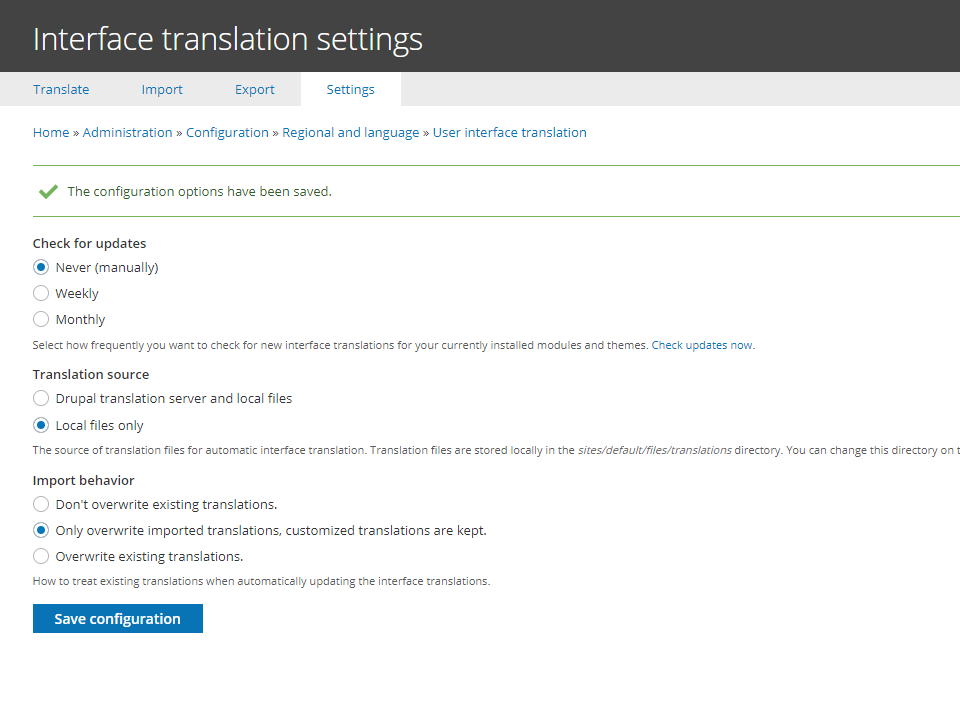- 834 views
Using SQL
There was no other way then going direcly to SQL database and running the query. The query for removing (in my case) Russian translation was as follows:
DELETE FROM `locales_target` WHERE language = `ru` AND customized = 0
Clear the cache afterwards
Since Drupal 8 caches everything, TWIGs are not an exception. Run drush cr afterwards (or simply clear cache via admin UI).
Prevent Drupal for ever importing the language back
Drupal is clever, and will try to re-build the translation sets in every opportunity it gets. So we want to prevent that by setting translation server as local, resulting in translations not being accessible at all.
Navigate to /admin/config/regional/translate/settings and set Translation source to Local files only